The HostThese users have full access to manage the settings and content of all sites with this DNN installation, including the Host site. SuperUser accounts are created using the Host > SuperUser Accounts module. > ![]() Extensions page enables SuperUsers to purchase, install, upgrade, create and manage extensions. SuperUsers can also allocate extensions such as modules and authentication systems to select sites. Note: This section only covers tasks that can be performed by SuperUsers.
Extensions page enables SuperUsers to purchase, install, upgrade, create and manage extensions. SuperUsers can also allocate extensions such as modules and authentication systems to select sites. Note: This section only covers tasks that can be performed by SuperUsers.
Important. The HostThese users have full access to manage the settings and content of all sites with this DNN installation, including the Host site. SuperUser accounts are created using the Host > SuperUser Accounts module. > ![]() Extensions page displays a different module than the one located on the AdminRegistered users who are members of the Administrators role. These users have full access to manage the site including adding, deleting and editing all pages and modules. Administrators also have access to the Admin pages located on the main menu. >
Extensions page displays a different module than the one located on the AdminRegistered users who are members of the Administrators role. These users have full access to manage the site including adding, deleting and editing all pages and modules. Administrators also have access to the Admin pages located on the main menu. > ![]() Extensions page. SuperUsers must use the HostThese users have full access to manage the settings and content of all sites with this DNN installation, including the Host site. SuperUser accounts are created using the Host > SuperUser Accounts module. >
Extensions page. SuperUsers must use the HostThese users have full access to manage the settings and content of all sites with this DNN installation, including the Host site. SuperUser accounts are created using the Host > SuperUser Accounts module. > ![]() Extensions page to perform SuperUserThese users have full access to manage the settings and content of all sites with this DNN installation, including the Host site. SuperUser accounts are created using the Host > SuperUser Accounts module. tasks such as purchasing extensions.
Extensions page to perform SuperUserThese users have full access to manage the settings and content of all sites with this DNN installation, including the Host site. SuperUser accounts are created using the Host > SuperUser Accounts module. tasks such as purchasing extensions.
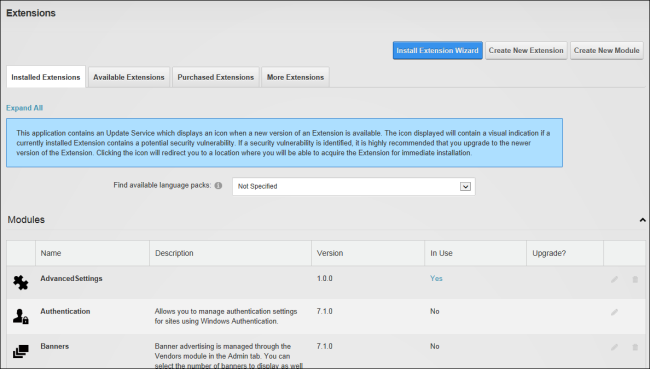
Related Topics: